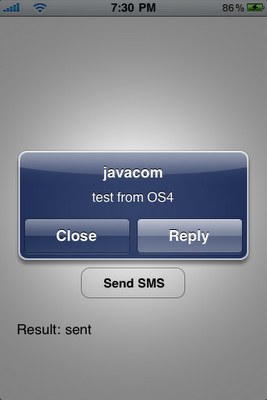this is what worked for me. May be a lot more later. reference: http://stackoverflow.com/questions/392464/any-base64-library-on-iphone-sdk // // encode64.m // encode64vr1 // // Created by Shubham Goel on 11/11/10. // Copyright 2010 What an App.com. All rights reserved. // #import "encode64.h" @implementation encode64 static char base64EncodingTable[64] = { 'A', 'B', 'C', 'D', 'E', 'F', 'G', 'H', 'I', 'J', 'K', 'L', 'M', 'N', 'O', 'P', 'Q', 'R', 'S', 'T', 'U', 'V', 'W', 'X', 'Y', 'Z', 'a', 'b', 'c', 'd', 'e', 'f', 'g', 'h', 'i', 'j', 'k', 'l', 'm', 'n', 'o', 'p', 'q', 'r', 's', 't', 'u', 'v...